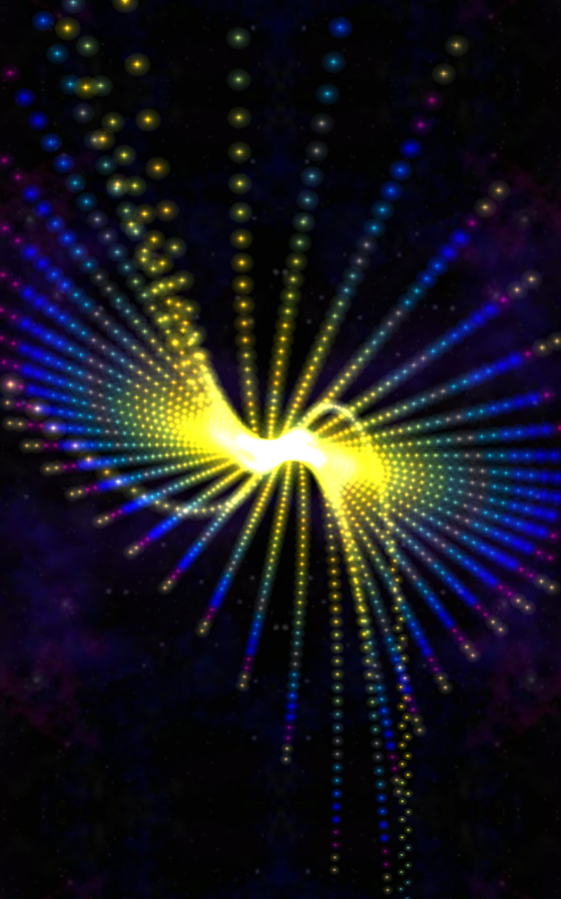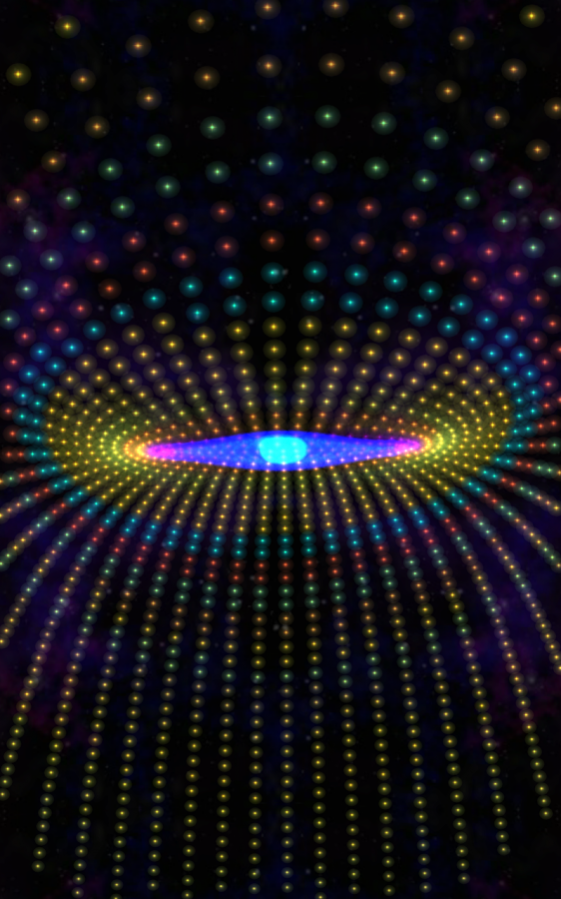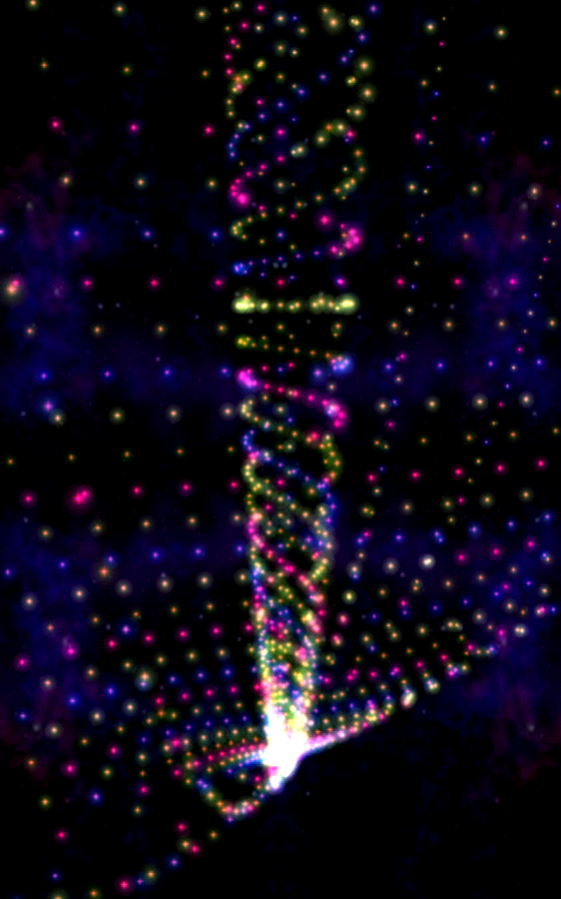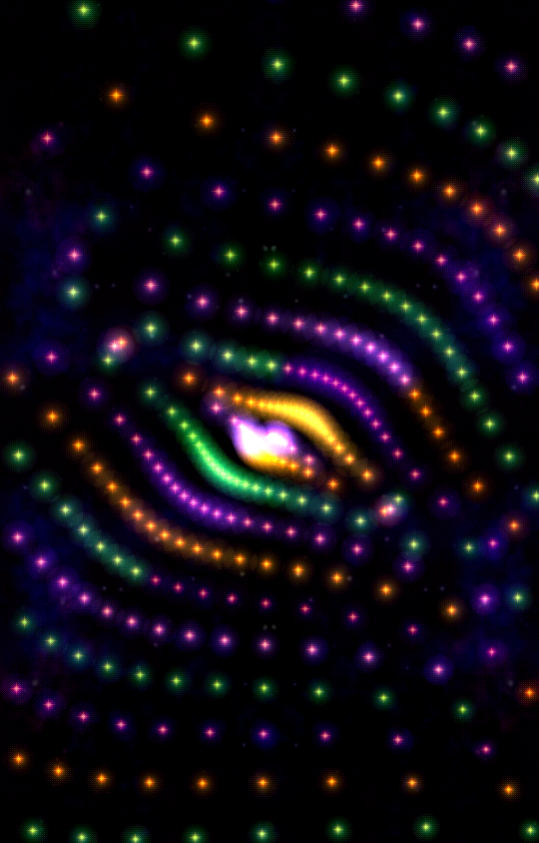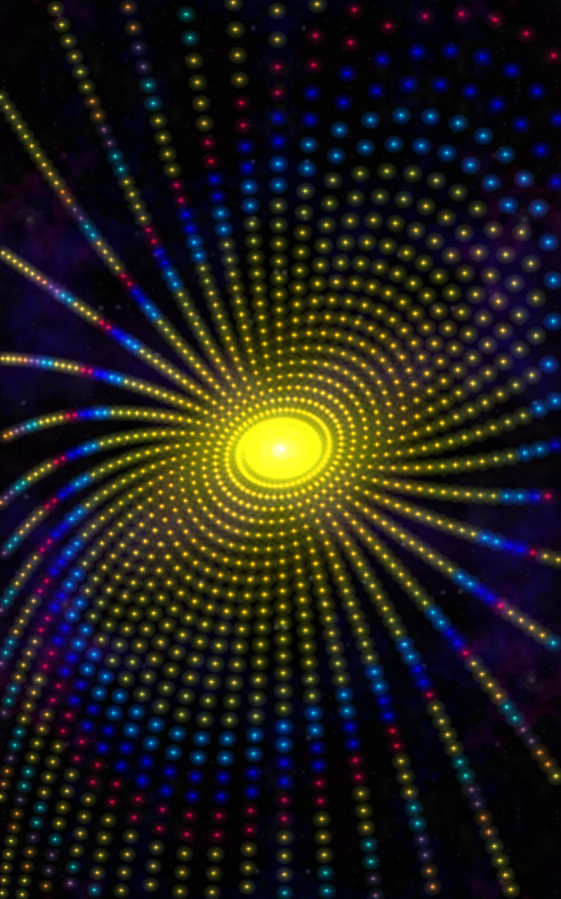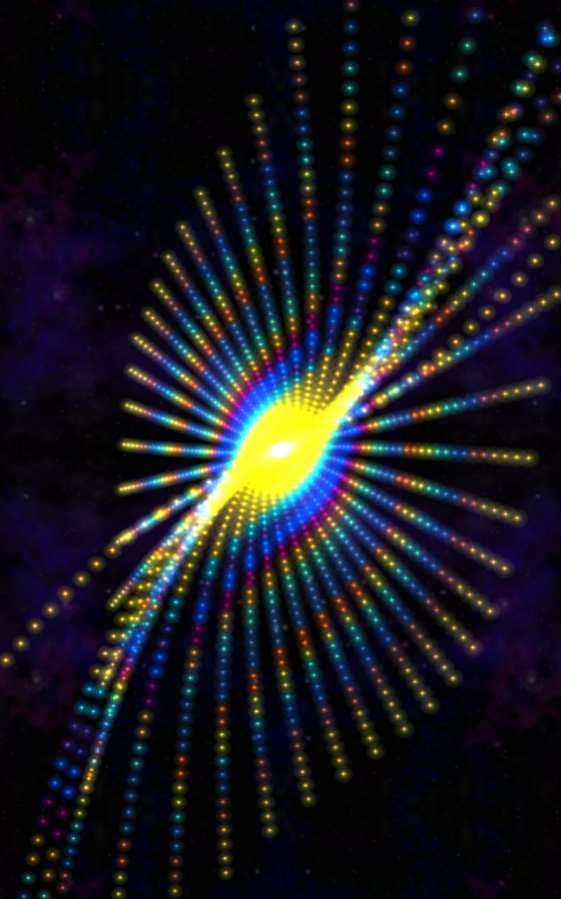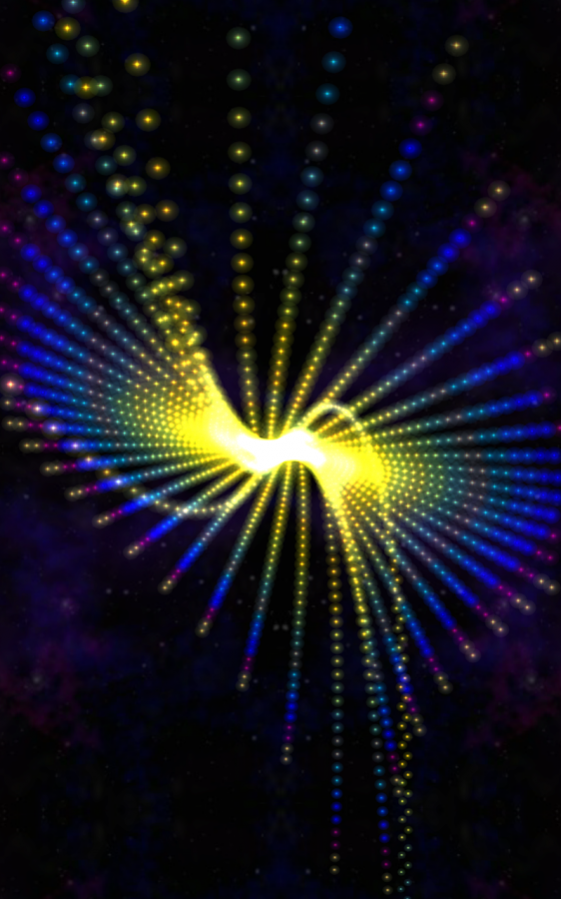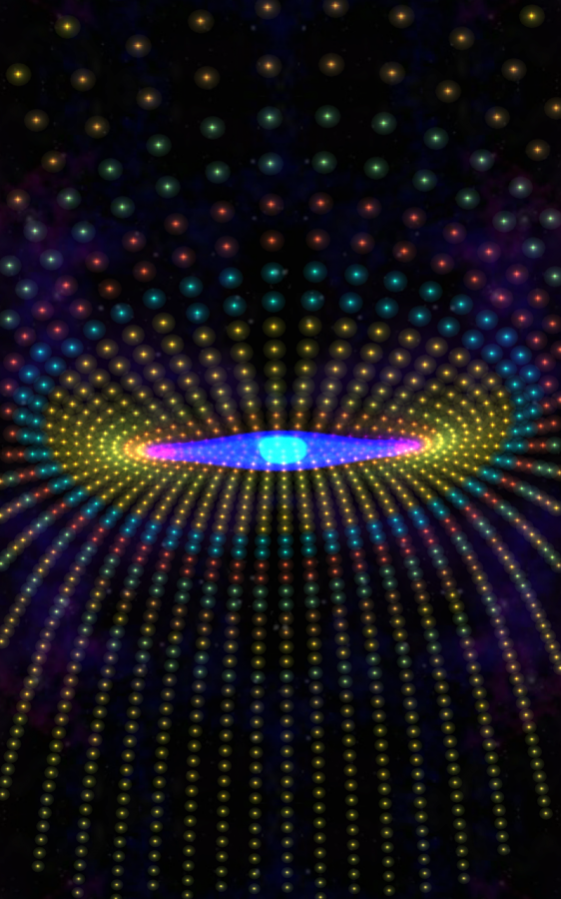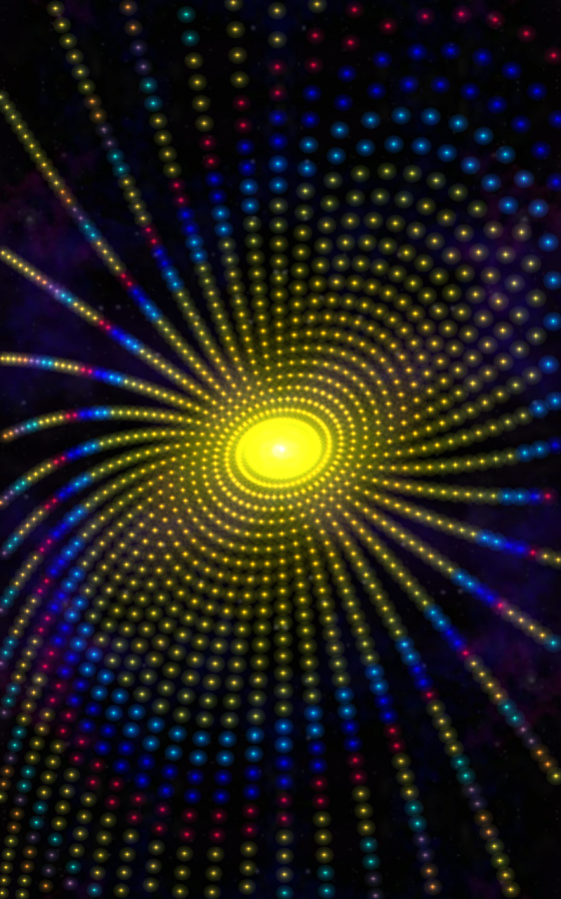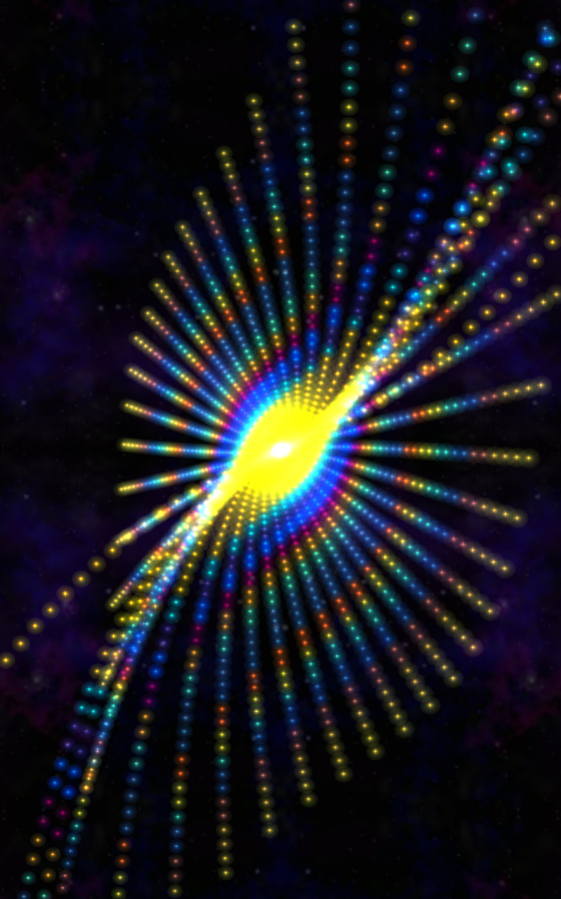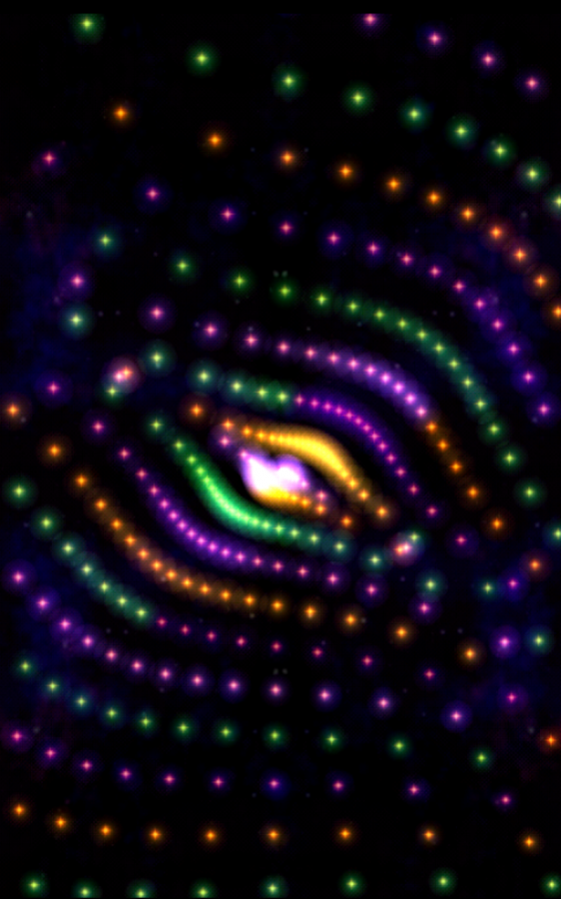Transcendence Music Visualizer - Premium version 1.20
Paid Version
Publisher Description
19 colorful themes for the music visualization are included. Infinite choices by changing speed, rotation, color, star settings, music, and so much more! Allow music to influence your heavenly creations, and let them live, endlessly twisting and turning on your device. Feel your stress dissipate after watching the night sky you created.
Spark Nirvana at any time by personalizing the colors and movements of the stars. When you need to relax, let stress float away, or if you want to enjoy a trip through space, this was made with you in mind.
Watch this music visualizer on your TV with Chromecast! This is perfect for parties or chillout sessions.
Choose between 16 galactically influenced visualizers like "Inside the alien mind", "3D-spiral hypnosis", "All seeing eye" and "Spiral galaxy". You can build your own star system by choosing the size and brightness of the stars, how much they rotate and how thick the clouds should be. You can choose between 15 color combinations for how the plasma pulsates. Select your favorite background from the 7 ones available. The app can also be used as a Live wallpaper. Battery saving functionality is available.
Transport yourself away from your busy life and spend time in the outer reaches of space. Align your cortisol levels back to their base, and then simply, happily drift away on waves of calmness. It's time to be a part of the universe. It's time, to just be.
Instructions
Both a Live wallpaper and a fullscreen visualizer is included. Both of these have music visualization. Choose "Visualizer" from the startscreen to start the fullscreen visualizer. Play your music with any music player. The app will then follow and visualize the music.
****How to change the music syncing capabilities****
You can adjust these music syncing capabilities: Music themes, Speed
1) Music themes
The app chooses the colors for the stars based on how the music sounds. This will result in a very colorful music visualization. You can choose between 19 different color themes for this.
2) Speed
You can adjust the speed of the journey so it harmonizes with the speed of the music. It would be better if this could be done with BPM syncing in the software of the app, but the mobile processors are not powerful enough for this yet.
General info
The app will turn to default mode without reacting to the music, when no music is playing or if you disable "music visualization"
About Transcendence Music Visualizer - Premium version
Transcendence Music Visualizer - Premium version is a paid app for Android published in the Audio File Players list of apps, part of Audio & Multimedia.
The company that develops Transcendence Music Visualizer - Premium version is Mobile Visuals. The latest version released by its developer is 1.20.
To install Transcendence Music Visualizer - Premium version on your Android device, just click the green Continue To App button above to start the installation process. The app is listed on our website since 2018-01-19 and was downloaded 6 times. We have already checked if the download link is safe, however for your own protection we recommend that you scan the downloaded app with your antivirus. Your antivirus may detect the Transcendence Music Visualizer - Premium version as malware as malware if the download link to mobile.visuals.stt is broken.
How to install Transcendence Music Visualizer - Premium version on your Android device:
- Click on the Continue To App button on our website. This will redirect you to Google Play.
- Once the Transcendence Music Visualizer - Premium version is shown in the Google Play listing of your Android device, you can start its download and installation. Tap on the Install button located below the search bar and to the right of the app icon.
- A pop-up window with the permissions required by Transcendence Music Visualizer - Premium version will be shown. Click on Accept to continue the process.
- Transcendence Music Visualizer - Premium version will be downloaded onto your device, displaying a progress. Once the download completes, the installation will start and you'll get a notification after the installation is finished.